View the Official Announcement:
Adding Up Your Dice
Don’t forget to check for all your dice bonuses and penalties. Your opponent might not be nice enough to remind you that you forgot to roll a die you were eligible to roll.
For example, let’s say you are using Balagos, you’ve taken a few damage, and you’re attacking an undamaged enemy creature.
Did you charge? +1 attack die.
Did you opponent pivot? +1 attack die.
Balagos has taken more damage than his target? +1 attack die.
So, if you charged, and your opponent pivoted, and Balagos has taken more damage, he gets to roll 8 attack dice!
Did you cast Haste this turn? -1 attack die.
If Balagos used Haste instead of Charge, he gets to choose if he wants to make a single 5 die attack, or two 4 dice attacks.
If his opponent has pivoted, add +1 attack die to each of those attacks. If he’s taken more damage than his target, add another +1 attack die. Now Balagos can decide to make a single 7 die attack or two 5 dice attacks.
Note, however, if you damage the opponent on the first attack so that Balagos no longer has more damage cards, you would not get the +1 attack die on the second roll.
How about equipping Haste and Close Quarters? This means that Balagos bites for 4 dice, then get two Claw attacks at 3 dice (base of 5 -2 attack dice), then another Bite for 4 dice followed by two more Claw attacks at 3 dice.
Again, all of those attacks would be increased if your opponent had pivoted or if Balagos had taken more damage than his target.
But wait, there’s more!
If Balagos teams up with someone with Leadership, he could cast Haste on himself, and then use Charge as a free action when Leadership is used on him, giving him yet another +1 attack die on those six attacks.
Spread the Love
While Close Quarters requires you to make the additional attacks against the same creature, Haste does not! This means you can Bite-Claw-Claw one creature, and assuming you’re in range, Bite-Claw-Claw a second creature.
Balagos tells me this is his favorite combination of upgrades, as it makes it easier to eat troops!
It’s here! It’s here!
The game is out!
Sorry we have not posted anything recently, the game came out and, well, we got distracted for a bit!
So much AWESOME!
So, what did you all pick up?
We got one of everything. There was only one serious issue, the Dwarven Ballista’s level/release was broken off and loose in the package. I’ll contact WizKids and see about getting a replacement part, which you can also do by visiting:
http://wizkidsreplacementsystem.com/
There were also some minor issues, like Balagos’ wings, so I’ll be using the information Teri Litorco shared in her Dungeons & Dragons Attack Wing – Model Makeovers Video to help Balagos spread his wings a bit!
My favorite sculpt, at least so far, is the Frost Giant. He just looks amazing:
What’s your favorite sculpt?
Hobgoblins and Wraiths Unboxing Videos
That Teri Girl (https://www.youtube.com/user/thatterigirl) has put up a handful of un-boxing videos for the remainder of Wave 1:
Hobgoblin Troops:
Wraith:
Teri has a great channel and if you like Dungeons and Dragons Attack Wing, you’ll likely love many of the other videos she posts (including other unboxing videos, painting tips, and more)!
See you in the skies!
Legion Builder Update: Mobile Browser Support
The Legion Builder now includes better support for mobile browsers:
Changes:
- Improved mobile / low resolution layout.
New Features:
- Tap Gesture: Tap a card once to show the card preview, tap again on the green button to add the card to your Legion.
- Swipe Gesture: Swipe to the right on a card to immediately add it to your Legion.
- A swiped Upgrade will be added to the first creature in the Legion that can equip it.
I was only able to test this on iOS devices and simulators for other devices, so let us know if you run into any glitches on other mobile platforms.
Legion Builder Updates 11/4/2014
We’ve updated the Legion Builder!
New Features:
– The “Print Legion” button: preview of support for printing Legion Build Sheets (coming soon, when the OPs start).
– Option to filter card list to show only equippable upgrades.
Fixes:
– Switch to upgrades list when previewing an equipped upgrade (not doing so was causing a display glitch).
Wave 1 Unboxing videos
That Teri Girl (https://www.youtube.com/user/thatterigirl) has put up a handful of un-boxing videos for Wave 1:
Dwarven Ballista:
Frost Giant:
Green Dragon
Sun Elf Troop
Sun Elf Wizard
See you in the skies!
Landing and Pivoting
Now that the game has finally landed in stores, let’s talk about landing in the game!
“I’m a dragon! The sky is my domain! Why would I ever land?”
That’s a valid point, oh great and wise dragon, but there are a few cases where you might want to land.
You’re out of room to maneuver.
The most obvious use of landing is when, after you’ve moved, you realize you are getting closer to the edge than you like. You can elect to land, which means you’ll be able to pivot on the following turn, and you’ll be able to avoid an embarrassing death.
Pivoting is fairly powerful, especially if the creature pivoting is a higher level, as it lets you choose your facing after lower level creatures have moved.
However, it also prevents you from taking an action that turn and makes you easier to hit, so if your opponent(s) are paying attention, they can position themselves to they’ll be able to take advantage of the bonus attack die they get against you.
For example, if I know your only real choice is to pivot on this turn, I might decide it’s the right time to use my Haste upgrade, because Haste’s -1 attack die will be cancelled out by the +1 I gain because you pivoted, allowing me two attacks at full value.
Alternatively, if I have a Frost Giant out, I could use the Poison Blade or Frost Battle Axe to gain a +1 attack die in addition to the +1 attack die I will get for attacking a creature that just pivoted, for a total roll of 6 attack dice.
So while pivoting might be a great move, as it allows you to choose your facing, it can hurt if your opponent can maneuver two or three creatures into attack range.
You want to force your opponent to make a choice.
Your opponent has positioned Balagos so that both of your dragons are going to be in range of his Fire Breath, letting him roll a five die attack, that penetrates armor, against each of your dragons (six if you’ve wounded Balagos!).
If you land one of your dragons, you will force your opponent to have to choose which of your dragons to hit, as most area affect upgrades are either ground or air, but not both. By landing, you immediately cause Balagos to lose five (or six) attack dice (he can only attack one of you, not both), and you force the opponent to have to decide which of your dragons to attack.
You’ll want to try to make sure the dragon you’re landing will still get an attack. If Balagos is flying and your dragon has landed, you won’t be able to attack Balagos with a melee attack.
You want to dodge an attack.
If your opponents attackers do not have any ready ranged attacks, landing may prevent them from attacking you at all! They may have forgotten to swoop and might not be able to reach you if you land.
Ok, you’ve landed, what now?
Don’t forget to switch to the ground maneuver dial!
See you in the skies!
Card View added to Legion Builder
The Legion Builder now supports linking to an individual card’s details.
Each card in the list now has a Link button that will open a new window showing that card’s details.
Swooping
Hello folks!
The game will be out …

While we’re waiting, I thought I’d talk to you about some of the mistakes you’re likely to make the first few times you play. This is part one of a series; if people seem to enjoy the article, I’ll write some more (about landing, pivoting, spending concentrate and target to cast spells, and more).
You’re going to forget to swoop.
This probably won’t matter much with the starter set, but once you play with ground troops, it will be much more important.
Let’s look at the rules for swooping.
When can you swoop? The choice to swoop, stop swooping, land, and take off all happen during the Change Altitude step of the Activation Phase (page 12-13 of the rulebook). Basically, after a flying creature moves, they may decide to land, swoop, or if on the ground, to take off. You place the appropriate token down next to the creature.
Added: If you do not choose to change your altitude at the end of your movement, you remain at the same altitude. If you were grounded, swooping, or flying, you remain grounded. swooping, or flying.
When should you swoop?
If you have a flying creature and you want to make a melee attack against a non-flying creature, be that a bite, tail swipe, touch attack (hello Lord Max!), you need to be swooping or on the ground to do so.
So if Balagos wants to chew on a ballista, he will have to land or be swooping in order to reach him.
Why not always swoop?
Swooping not only puts you in melee range so you can attack ground units, it lets them, if they have a melee attack, attack you! In many cases, there may not be a significant difference in their attacks, but in some cases, they may have Upgrades that will make their melee attacks more effective.
For example, Jarl Horn has a 4 die ranged and melee attack, but if he is also equipping the Frost Axe, his melee attacks will get +1 die, so you may not want to swoop or land.
If all your enemies have a ranged attack or are also flying, it may make sense to declare you are swooping early, as it means you won’t forget to swoop when you need to later.
That’s all for this post.
See you in the skies!
(Edit: added additional information about altitude changes)
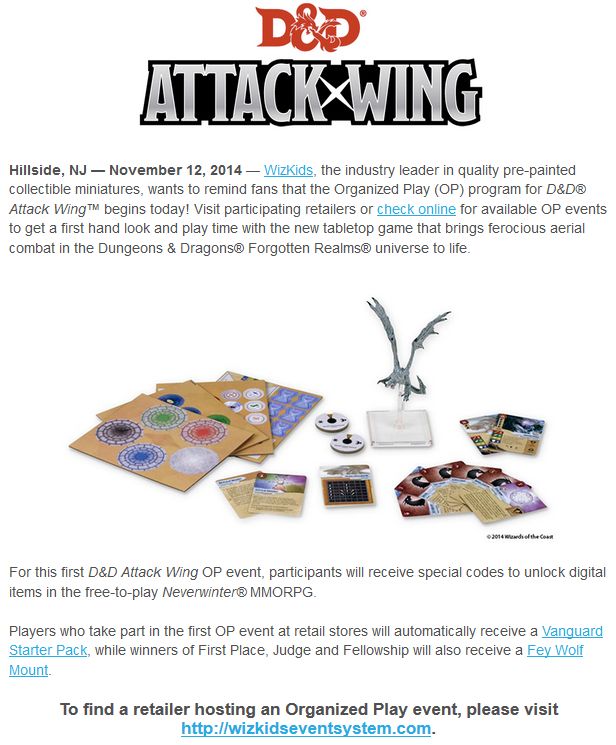

Recent Comments